CAN BUS Dual V2.1 Shield for Raspberry
CanBusDual Pi V 2.1 is a CAN BUS Shield for RaspBerry Pi. It is an Open Hardware Design. It has two functionalities: a can bus module and an onboard Real Time clock powered by a 12 mm battery CR1216 (Battery is not included). The CanBus is based on a couple of MCP2515 SPI controllers and MCP2551 tranceivers. All functionalities are full integrated in standard linux kernel, so, they can be available on fly, or at last recompiling linux kernel to add canbus functionalities. The real time clock is based on DS3231 with internal oscillator I2C controller. It is full compatible with linux too. Using I2C Kernel module, and standard kernel functions, date and hour can be set/get by simple commands. On the bottom side is located an on board battery to guarantee a data autonomy. In chapter hardware there are all informations on principal components, schematics to rebuild and modify RaspBerry PI board. The new board is desaigned with the Raspberry Hat specification. There are four fixing holes and the hardware identification EEPROM (Blank Memory not mounted).
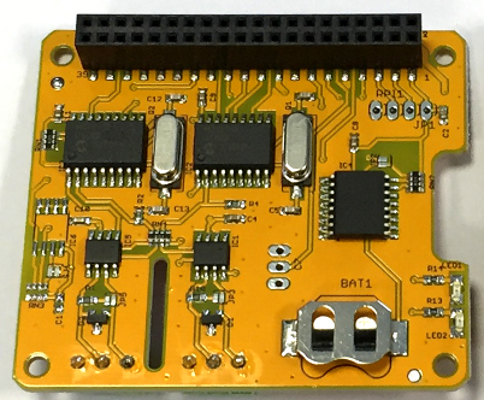
Can Bus Dual V2.1 with Two channels.
Raspberry Boards Compatibility
The RPI connector exposes two SPI slave select pins, SPI CE0 on pin 24 and SPI CE1 on pin 26. The first is used for MCP2515 channel 1 and the second for MCP2515 channel 2. The same situation is present for the interrupt pins, the first is connected on GPIO22 (pin 15) and the second on GPIO25 (pin 22).
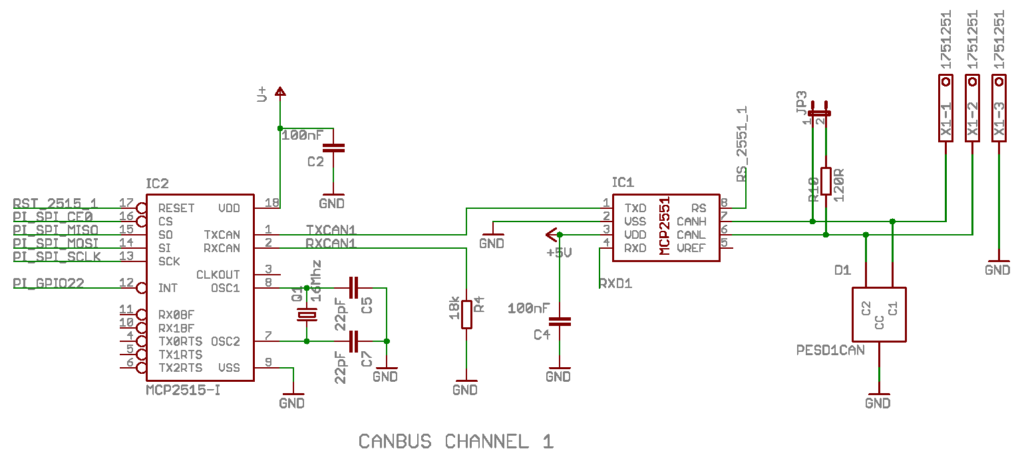
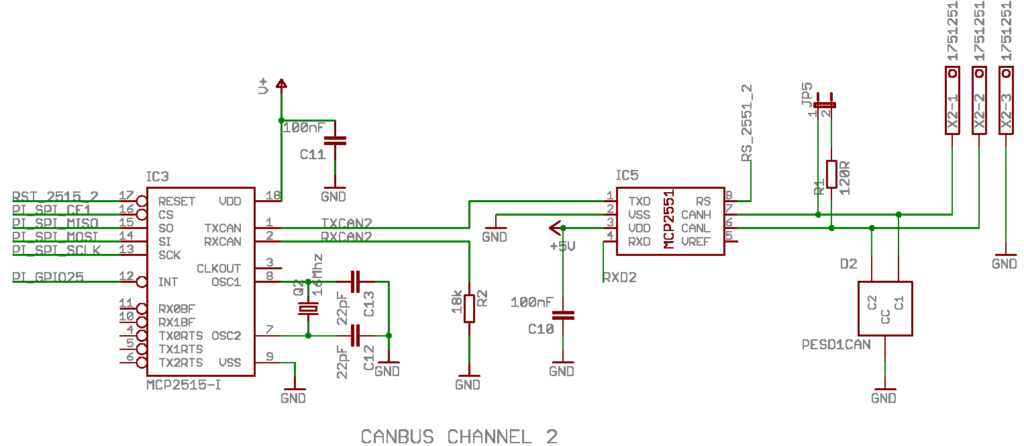
CanBusDual V 2.1 is composed by three blocks: a CanBus Module Normal, a CanBus transceiver Isolated and a Real Time Clock. The SMD Jumper JP2 must be used to connect the RTC Int pin to Raspberry GPIO7. MCP2515 is a stand alone SPI canbus controller full integrated in linux kernel. At the start, the driver was implemented as a block device. Recently it is assumed to be a network module into the kernel. It is supplied by 3.3V from raspberry connector. MCP2551 is supplied by 5V from Raspberry connector insted. So, to match voltage physical level between the two chips, a voltage matching made by R3 and R4 has been used. There are two SMD Jumpers, JP3 for CAN Bus Channel 1 and JP5 for CAN Bus Channel 2, these jumpers provide the 120 ohm termination for the first and the last device.
It’s possible to insert the Raspberry with our CanBus Board into a Phoenix din enclosure (RPI-BC 107,6 DEV-KIT KMGY – 2202874).
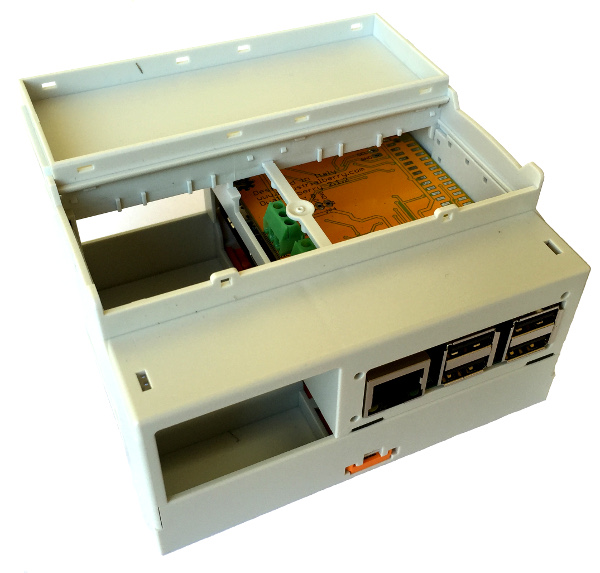
It’s possible to order this board on our Shop.
How to prepare a SD Card with CAN kernel modules (only for expert Linux users).
Edit /boot/config.txt modify the following row
dtoverlay=mcp2515-can0,oscillator=16000000,interrupt=22
dtoverlay=mcp2515-can1,oscillator=16000000,interrupt=25
Run the following command:
pi@raspberrypi ~ $ dmesg | grep -i can
This is the output:
[ 13.197388] CAN device driver interface
[ 15.375846] mcp251x spi0.0 can1: bit-timing not yet defined
[ 15.382408] mcp251x spi0.1 can0: bit-timing not yet defined
From the output it is possible to observe that can0 is associated to spi0.1 and can1 to spi0.0.
Respect the board shown in figure 1 the interface can0 is located in SPI0.1(X2 connector) and can1 in SPI0.0(X1 connector).
After your raspberry has been booted, go to home directory:
cd /home/pi/
nano can-start.sh
add these lines to the script
#!/bin/sh
#Can
ip link set can0 up type can bitrate 1000000
ip link set can1 up type can bitrate 1000000
Run the script:
sudo sh can-start.sh
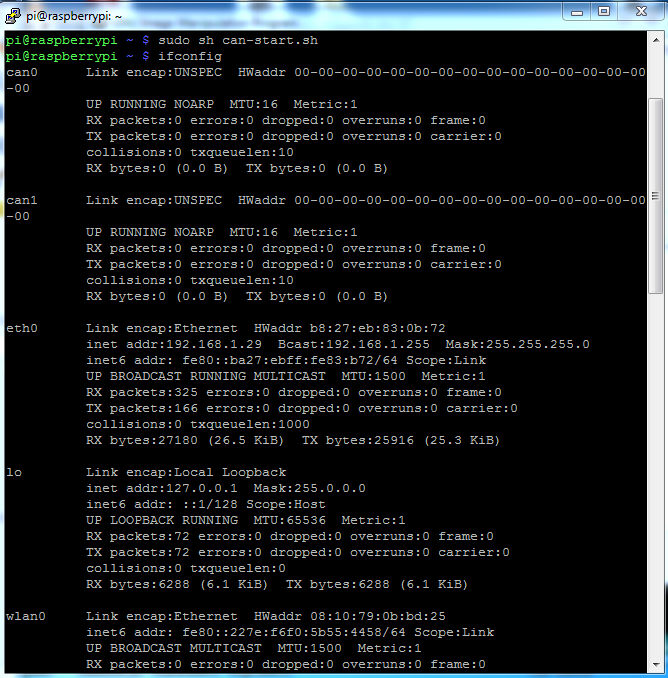
So the system is ready, then you can use standard canbus command to use the peripheral:
candump can0 -> to monitoring can bus traffic
cansend can0 7DF#0201050000000000 -> to send canbus commands
candump can1 -> to monitoring can bus traffic
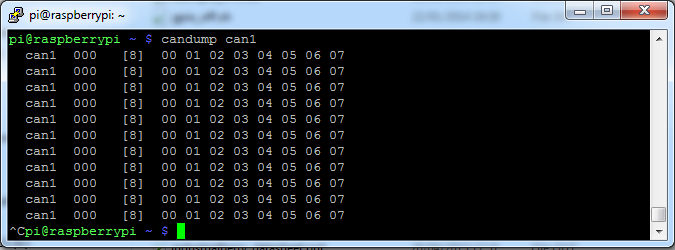
cansend can1 7DF#0201050000000000 -> to send canbus commands
To use both interface simultaneously open 2 different telnet sessions.
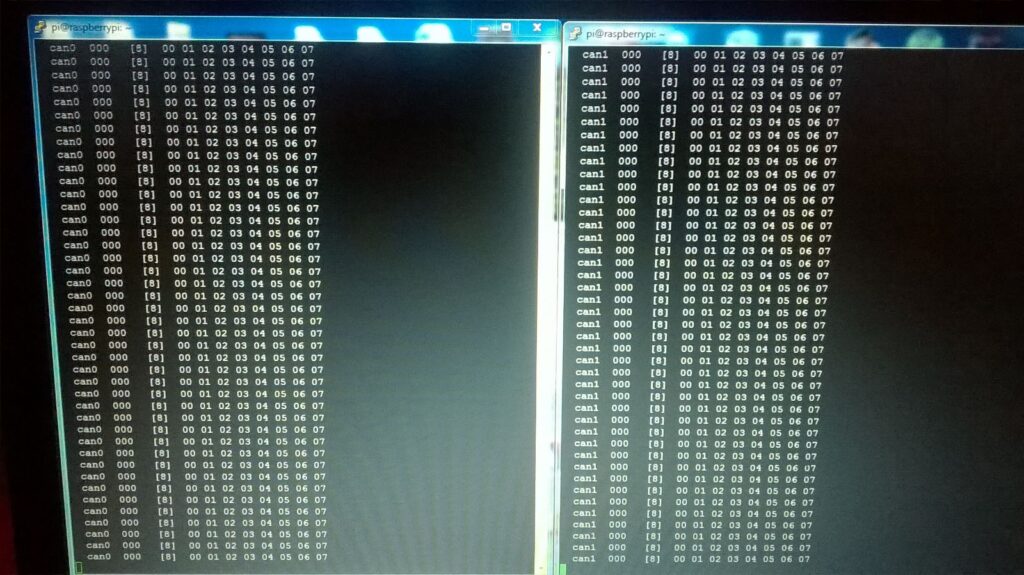
Leave a Reply