Lan Tap V 1.0
A Network TAP (Terminal Access Point) is a passive device to monitoring the traffic over a lan connection in order to detect attackers or aid the administrators. The LAN TAP is installed between two devices A and B, it permits the monitoring of traffic from B to A and viceversa on 10BASET and 100BASETX networks. To the target network, the LAN Tap looks just like a section of cable, but the wires in the cable extend to the monitoring ports in addition to connecting one target port to the other.
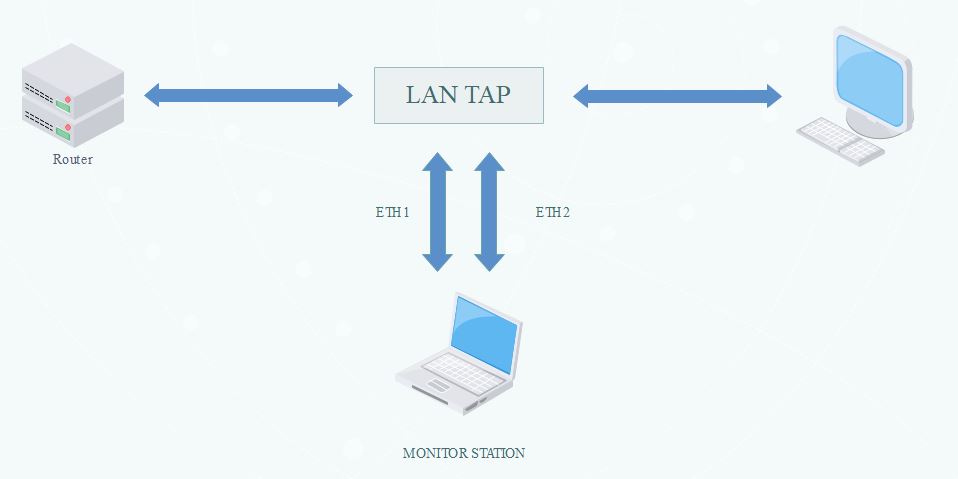
Our Lan Tap has 2 ports for monitoring the data from 2 directions, if we use a crossover cable between the Tap and the Router the port X3 monitoring the data from X1 to X2, instead X4 the data from X2 to X1. If we use a straight-through cable between the Tap and the Router the port X4 monitoring the data from X1 to X2, instead X3 the data from X2 to X1. The monitoring ports (X3 and X4) are receive-only; they connect to the receive data lines on the monitoring station but do not connect to the station’s transmit lines. This makes it impossible for the monitoring station to accidentally transmit data packets onto the target network.

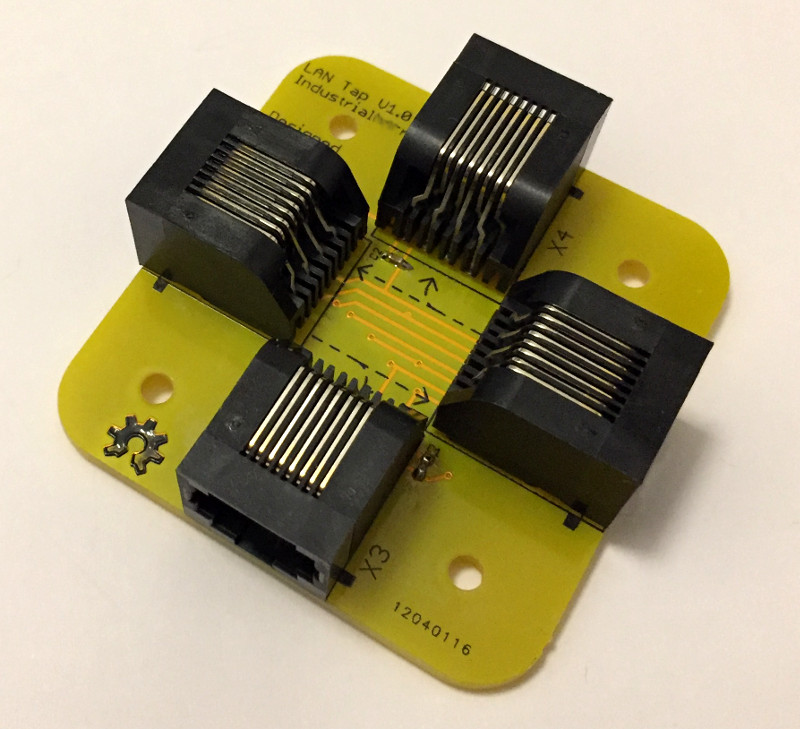
It’s possible to order this board on our Shop
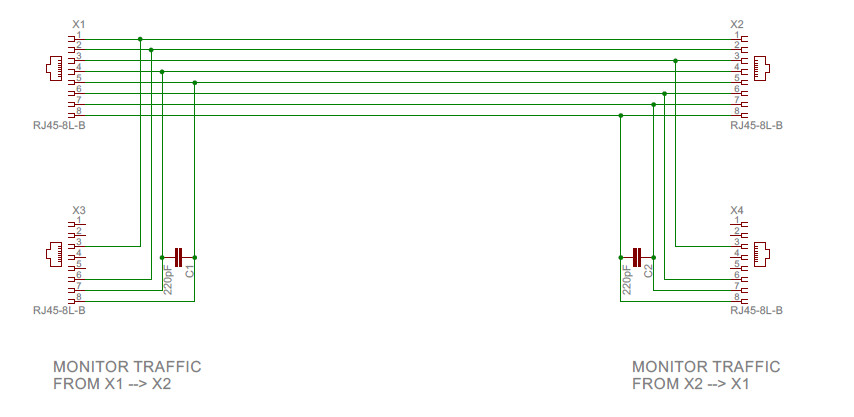
It’s possible to use Tcpdump or Wireshark on the monitoring station(s) to capture network traffic.
If you want to use Tcpdump there is a complete guide produced by Comparitech.
Inline Network Tap
It is possible to use a Network Tap with our Dual Ethernet Shield interface,
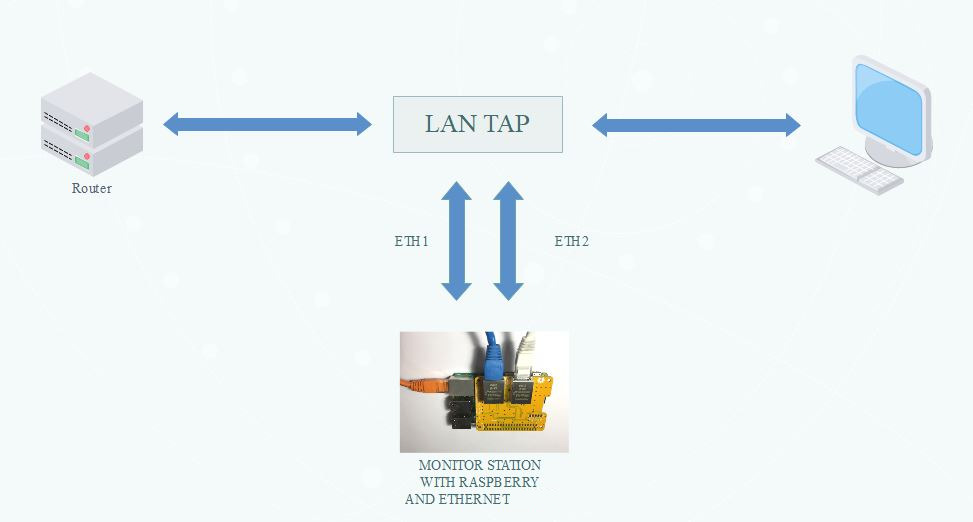
or it is possible to realize a Inline Network Tap with it.
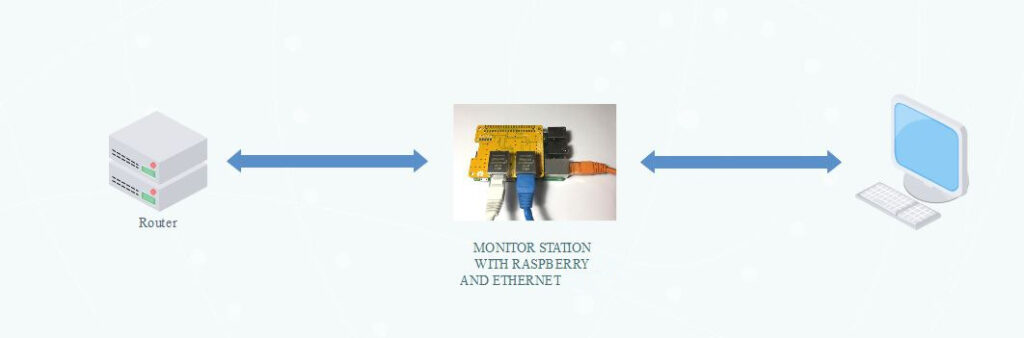
Leave a Reply